Create and print out a Birthchart.
For practice, here is the birth data for my favorite Fictional character:
Name: CosmoChuck
Birthday: June 19, 2017 at 2:41 pm
Place of Birth: Springfield, Virginia, United States
This is a Screen shot for CosmoChuck’s chart from AstroCharts (see Create a Birthchart)
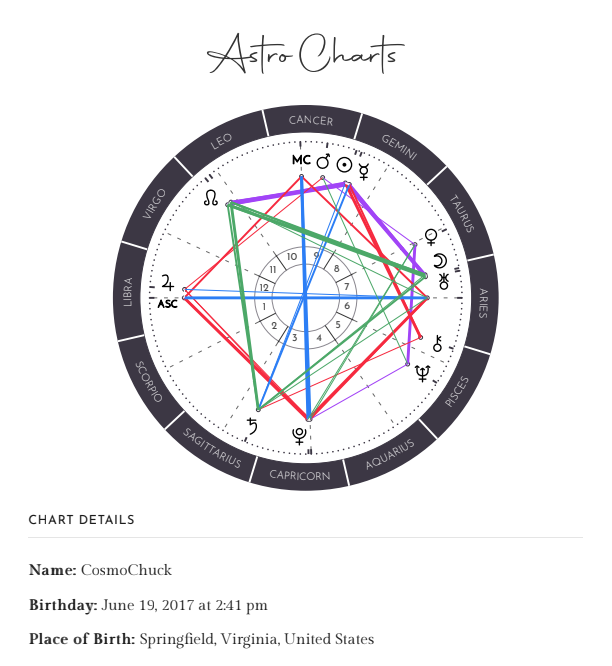
You can practice using CosmoChuck’s birth-data.
– Place the zodiac buttons by the correct Zodiac sign on the “As above; So below” Table Topper.
– Then place the Planet buttons in the correct sign according to CosmoChuck’s printout. (The Sun is placed in the sign Gemini—very near Cancer. This means that the Sun is on the CUSP. Anytime a planet is VERY near the next sign, it is said to be ‘on the cusp.’
– You can look up information about the Sun (Luminary/Planet) on Page 90 of The Secrets of Astrology. On Page 91, there is a short comment about the Sun in Gemini (the specific Zodiac sign). There is SO much more, but this will help you correlate the planets and signs.
– There are 9 other planets you can put on the Table Topper and research!!
– You probably want to make notes, and keep track of the information.
Now, to create your own birth chart, you will need your own birthdate and birthplace and the exact time you were born. This is best found on your birth certificate; your birth chart will have the most accurate information with an accurate birthtime. (The full printout contains additional valuable information: you may not understand most of it, but with study and practice your understanding will increase. Print it out and you can look at it more as you learn. Angles and Aspects and Arcs!!!
